SQL Publisher Configuration
The publisher is used to report datasets (values or alarms) to the database.
| Name | Description | Data Type |
|---|---|---|
| ConnectionType | Type of the SQL connection.
| System.String |
| Connection | Database connection string. All connection parameters are separated with ";" | System.String |
Example connection string for MySQL:
Server=192.168.1.100;SslMode=none;Database=humanos.datalogger;Uid=humanos;Pwd=ExamplePassword;
Example connection string Azure SQL DataBase:
Server=mycompany.database.windows.net;Encrypt=True;TrustServerCertificate=True;Database=humanos.datalogger;Uid=humanos;Pwd=ExamplePassword;
Database Setup
It is important that the table is created with the correct fields in the database. The name of the table must match the name of the DataSet configuration.
Example Table name must be dbo.datastream1 with configured columns Id, TimeStamp, Value and State
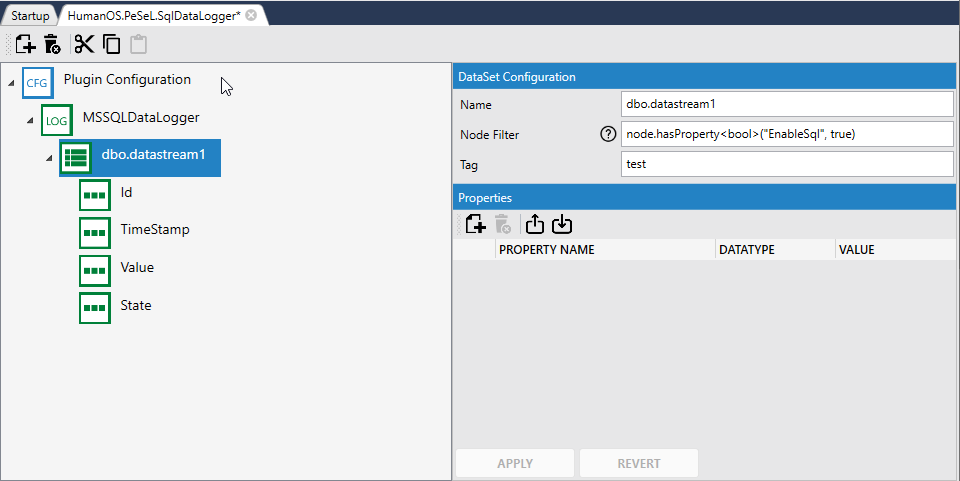
Payload Scripting
The Sql data logger does not support any scripting.
Examples
Example reporting alarms into the table Alarming of a MariaDB.
{
"Disabled": false,
"Publishers": [
{
"Id": "590b2187-2515-4f64-9623-041367022127",
"Name": "TestDataLogger11",
"ConnectionType": "mysql",
"Connection": "Server=10.196.24.12;SslMode=none;Database=humanos.test.datalogger;Uid=humanos;Pwd=humanos;",
"DataSets": [
{
"Name": "Alarming",
"Type": "AlarmEvent",
"NodeFilter": "",
"Fields": [
{
"Name": "EventId",
"DataType": "System.Int32",
"Query": "item.EventId"
},
{
"Name": "Active",
"DataType": "System.Boolean",
"Query": "item.Active"
},
{
"Name": "AlarmType",
"DataType": "System.String",
"Query": "item.AlarmType"
},
{
"Name": "ConditionName",
"DataType": "System.String",
"Query": "item.ConditionName"
},
{
"Name": "Message",
"DataType": "System.String",
"Query": "item.Message"
},
{
"Name": "SourceName",
"DataType": "System.String",
"Query": "item.SourceName"
},
{
"Name": "Severity",
"DataType": "System.Int32",
"Query": "item.Severity"
},
{
"Name": "Occurrence",
"DataType": "System.DateTime",
"Query": "item.Occurrence"
}
]
}
],
"ServiceRule": {
"BindingRuleId": "58ff1a88-36f2-4495-837b-f2ee09dcdc3f",
"UnbindingRuleId": "8b0b94d2-e4a8-4d31-8fd8-0eac3c5d7af0",
"Devices": [],
"Drivers": [],
"Properties": {}
}
}
]
}
Example reporting data items into the table dbo.datalogger1 of a Azure SQL database.
{
"Id": "c2dfadab-32f9-4352-8aaa-c36b4417a7d2",
"Publishers": [
{
"Id": "d5ccda0f-0b30-402f-8f0f-7cd9951e8cc7",
"Name": "DataLogger",
"ConnectionType": "azuresql",
"Connection": "Server=mycompany.database.windows.net;Encrypt=True;TrustServerCertificate=True;Database=humanos.datalogger;Uid=humanos;Pwd=ExamplePassword;",
"DataSets": [
{
"Name": "dbo.datalogger1",
"Fields": [
{
"Name": "Id",
"DataType": "System.Guid",
"Query": "item.GlobalId",
"Tag": "test",
"Properties": {}
},
{
"Name": "TimeStamp",
"DataType": "System.DateTime",
"Query": "item.TimeStamp",
"Tag": "",
"Properties": {}
},
{
"Name": "Value",
"DataType": "System.Double",
"Query": "item.Value",
"Tag": "",
"Properties": {}
},
{
"Name": "State",
"DataType": "System.Int32",
"Query": "item.DataState",
"Tag": "",
"Properties": {}
},
{
"Id": "6059f99d-dbce-4515-ba53-5187be8ce502",
"Name": "Name",
"DataType": "System.String",
"Query": "item.Node.Name",
"Tag": "",
"Properties": {}
}
],
"NodeFilter": "node.hasProperty<bool>(\"EnableMqtt\", true)",
"Tag": "test",
"Type": "DataNode",
"Properties": {}
}
],
"ServiceRule": {
"BindingRuleId": "58ff1a88-36f2-4495-837b-f2ee09dcdc3f",
"UnbindingRuleId": "8b0b94d2-e4a8-4d31-8fd8-0eac3c5d7af0",
"Devices": [],
"Drivers": [],
"Properties": {}
}
}
]
}