Problem Resolving
Missing License
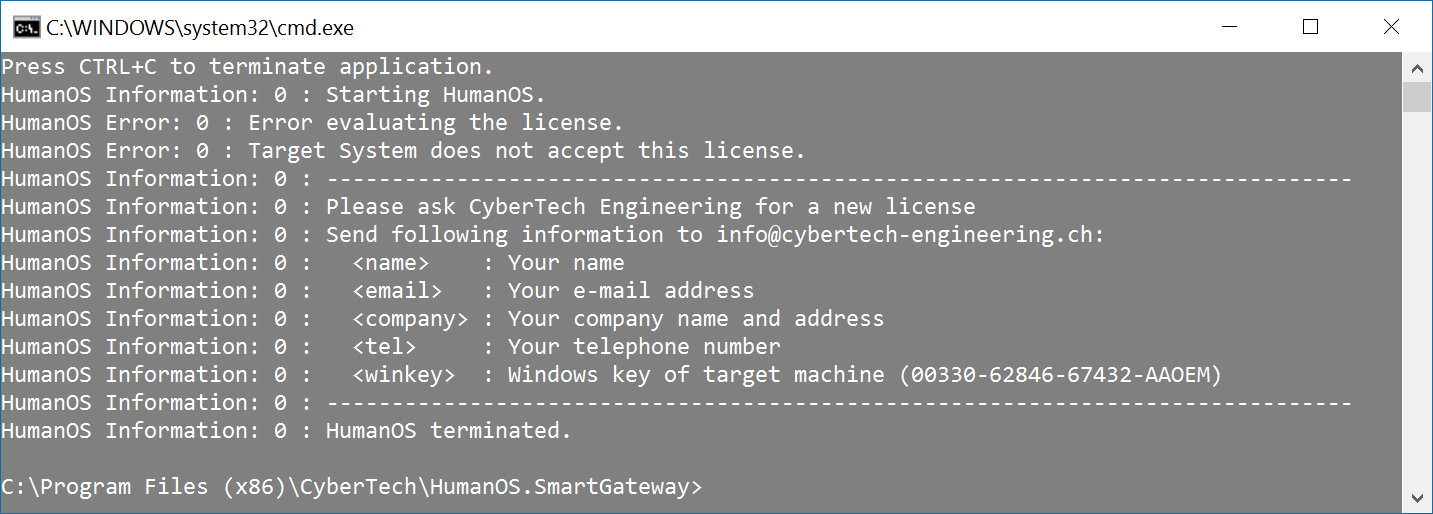
- Check if the license file is installed (HumanOS.lic).
- A new license is needed to install the product on new hardware.
- The license must match to your installed edition. Check the edition!
No Connection to Services like OPC-UA Server
Most likely are missing firewall rules. Typically, when starting the HumanOS® Iot Gateway a window pops up asking to grant access over the network.
- Run the HumanOS® IoT Gateway as console app first and grant the access, before starting it as a windows service.
Add both, inbound and outbound rules. Grant access to the ports.
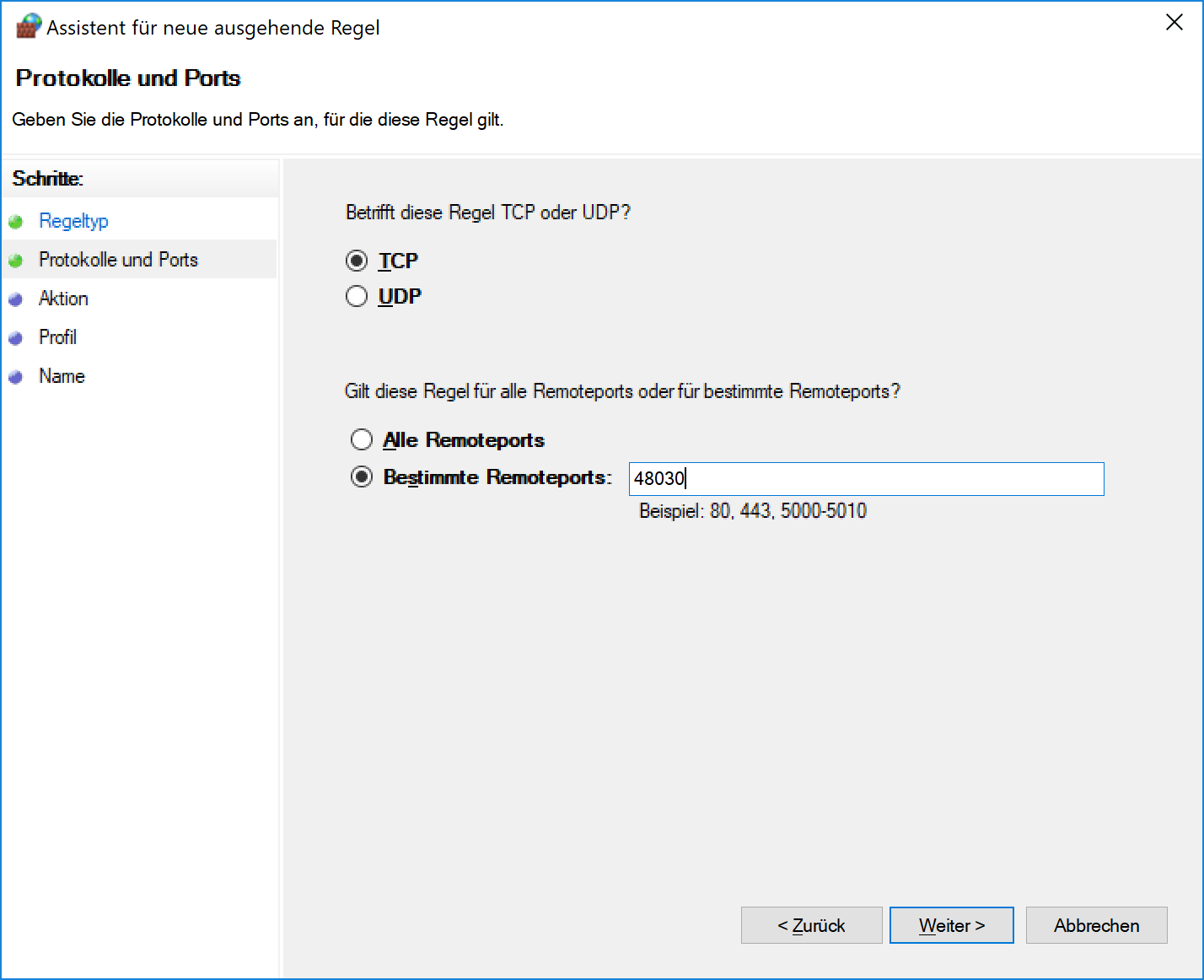
No Connection to Device
There are many reasons why a connection to a hardware or software system fails. For detailed information, read the device specific configuration manual. Following errors are the most common for ethernet devices:
- Firewall restrictions
- Firewall settings of the IPC
- Firewall settings and routing restrictions when communication between different subnets
use ping and telnet
<address> <port>to check if the device is available.
- DHCP changes address of the device dynamically
Disable DHCP and configure static IP for device
or use the domain name as address. - Peer-to-peer.
Older devices do not automatically recover peer-to-peer networking. Use a dedicated ethernet cable.
UnauthorizedAccessException
The UnauthorizedAccessException appears if the program tries to read/write data within a directory and the user has to rights to read/write.
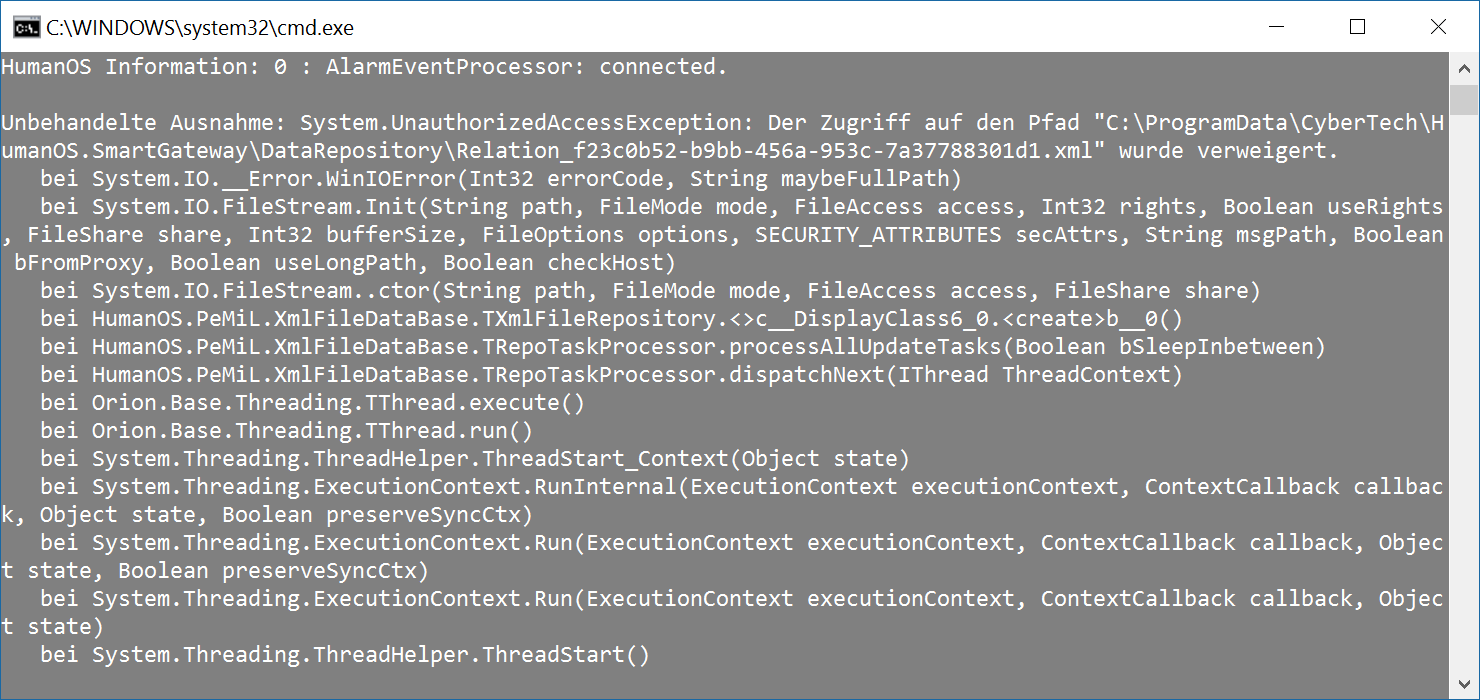
Typically, this exception is thrown when accessing the persistence data repository in C:\ProgramData\CyberTech\HumanOS.IoT.Gateway. Make sure the access rights are set to all users:
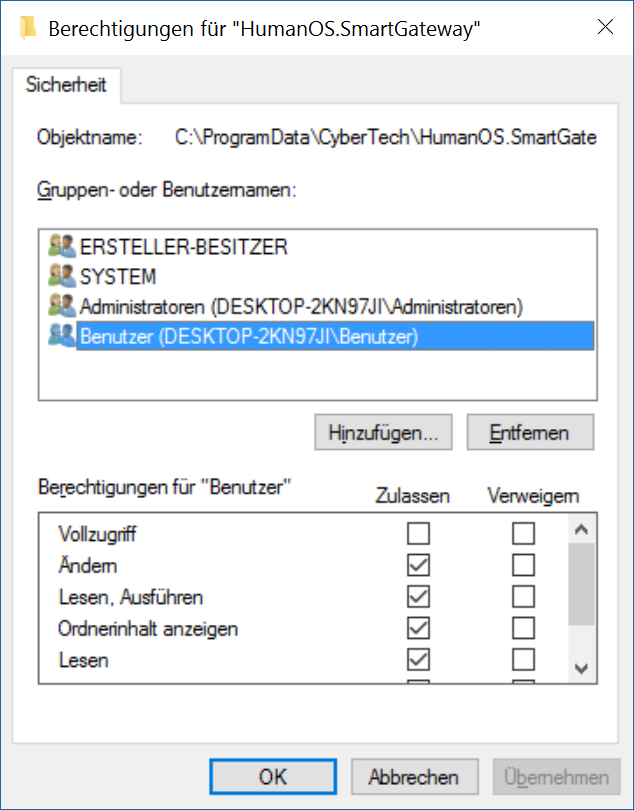
NodeSpace Initialization errors while Start-up
An initialization error while starting up the node space might occur if an error in the persistence database happened. Typically, this error comes together with serialization or deserialization exceptions loading the node space.
This error can be resolved with the startup argument -cleanRepository.
- Backup the directory
$ProgramData$\CyberTech\HumanOS.IoT.Gateway\ - Open the console window and navigate to the installation directory.
- Start
HumanOS.Server.ConsoleHost.exewith
-cleanRepository=nodes: to clean only the current node space-cleanRepository=all: to clean the complete repository (node space and history)
Running out of memory
HumanOS® IoT Gateway collects all data according to the device specifications. The data is kept in the history repository.
If sample rates are very low (high frequency) lots of data might be collected. This could lead that the system runs out free disk memory space.
Short term resolution:
- Backup the directory
$ProgramData$\CyberTech\HumanOS.IoT.Gateway\to an external drive - Make sure external MES or remote services get all needed history data before you continue.
- Open the console window and navigate to the installation directory.
- Start HumanOS.IoT.Gateway.exe with
-cleanRepository=historyto clean only the current history repository. - Also check the log file size and the corresponding settings in the config-files.
Use circular trace listeners for logging information.
Other errors
Don't hesitate to contact us for help.
Send us your console output as a text file to helpdesk@cybertech.swiss.
You might use the console redirection:
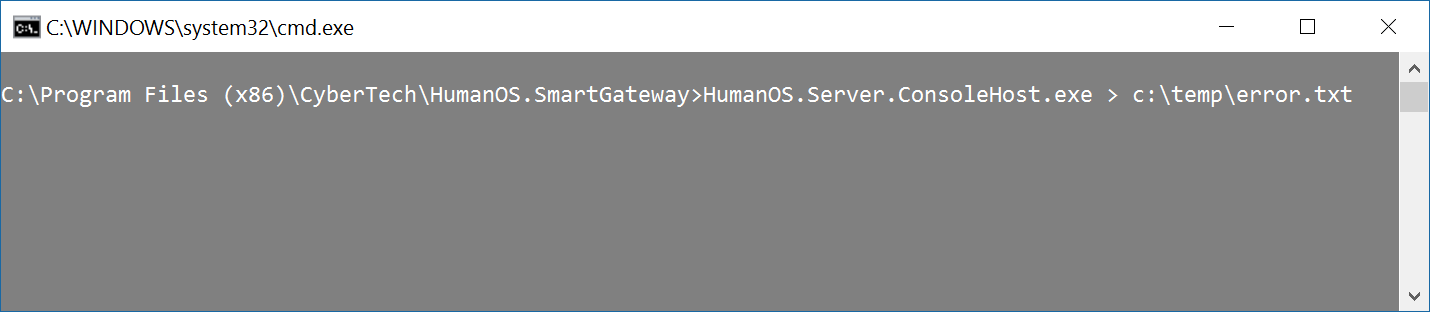
Additionally, put following information to the service request:
- Your name
- Your company name and address
- Your telephone number.
- Your license information file (HumanOS.Lic)
- Configuration files in a zip-file attachment
- Appsettings.json
- Device information, schema etc.