NUM FLEXIUM Driver Installation
This manual helps system engineers to configure and maintain the NUM Flexium Control Driver and HumanOS® Runtime setups.
NUM Gateway
The NUM Flexium Control Driver uses the NUM FX Server and optional the Flexium Gateway.
The driver uses the Gateway-Gateway (GW-GW) connection.
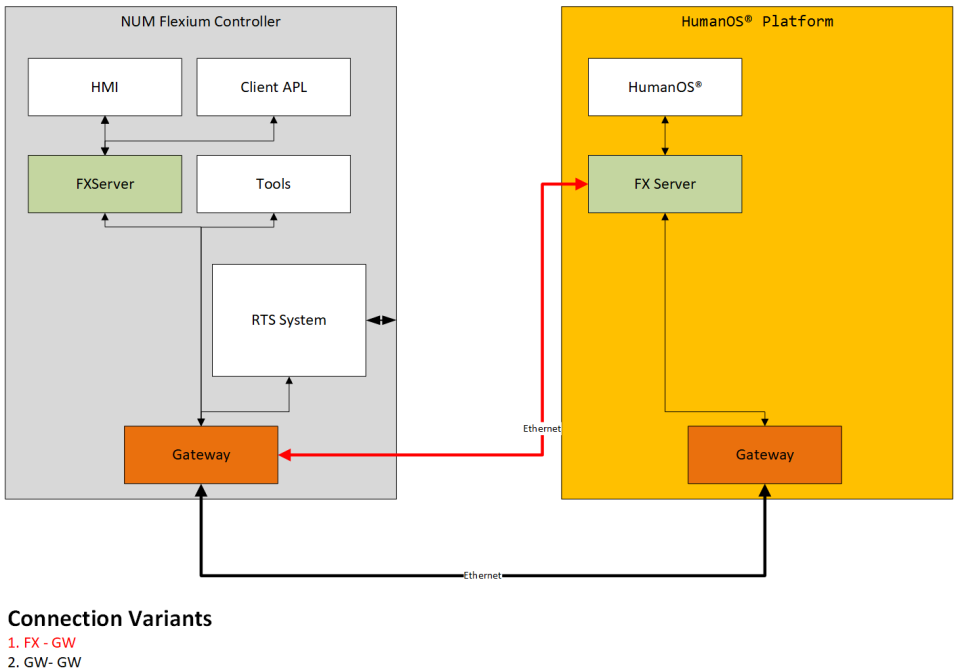
Contact NUM AG to get the latest version of mentioned packages. These components are included in the NUM HMI package, as well as the Toolkit (license needed).
Installation of Flexium Gateway Version 3.x.x.x
For easy setup just install the HMI package and check following settings when installing:
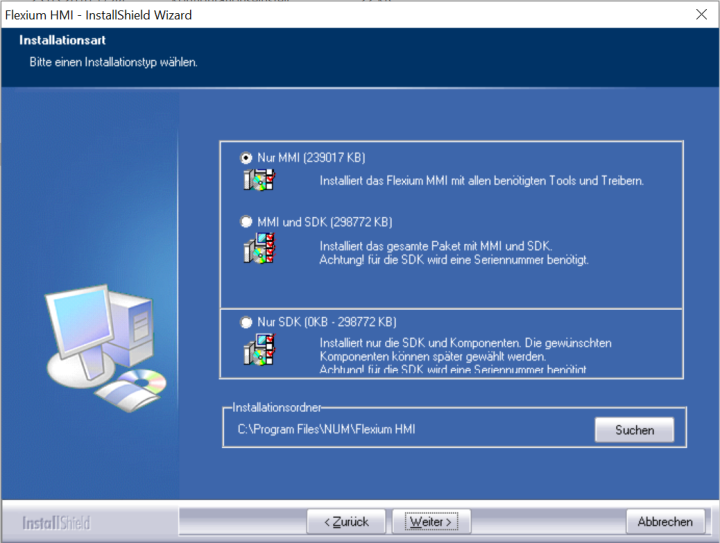
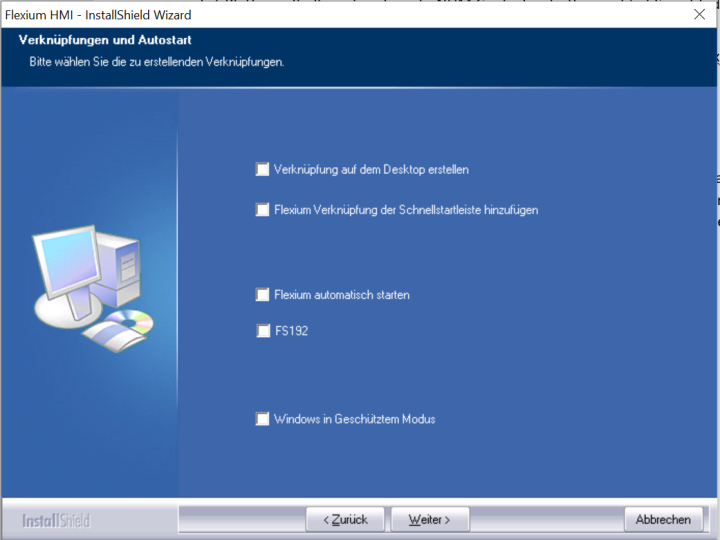
Click yes if the Gateway isn't installed yet:
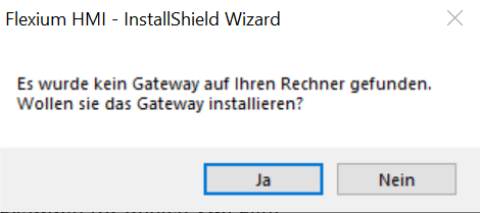
Installation of Flexium Gateway Version 4.x.x.x
Start the executable and click on Install Flexium HMI to start the installation.

Next, confirm the Windows admin promt and wait for the installation.
If .Net 3.5 is not installed, the installer shows the following message
Go to windows Features and install .Net 3.5
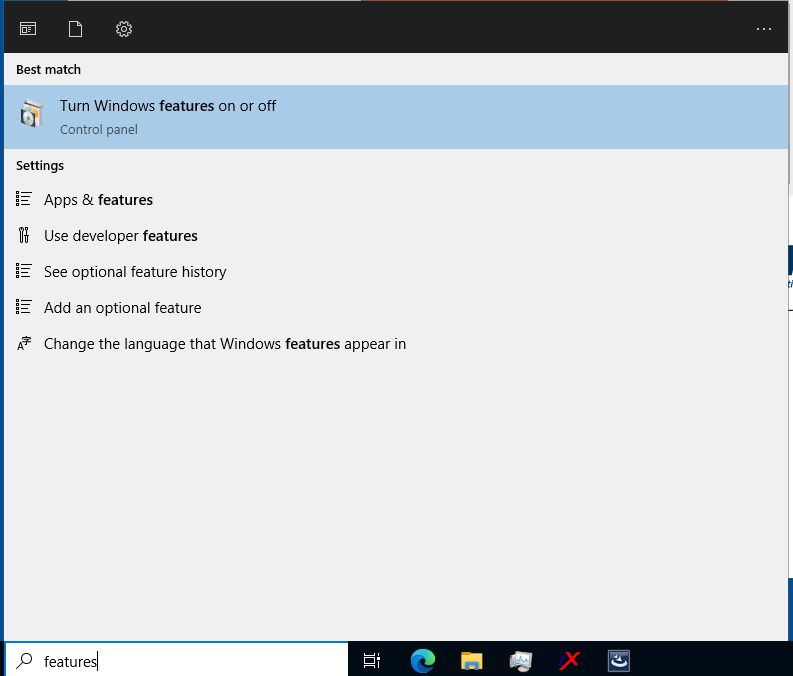
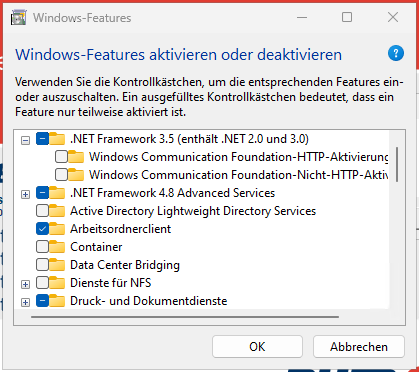
After installation, the FXServer needs to be connected to the NUM Control. The FXserver can be found here if installed with standard settings: C:\Program Files\NUM\Flexium HMI\FXServer\Bin
- Click on the Symbol in the windows task list:
| Image | Description |
|---|---|
| FXServer has no connection | |
| FXServer connected to target (careful, if connection gets interrupted symbol doesn't refresh) |
Make sure the firewall accepts the outgoing port 1217!
- Scan the devices, set your NUM control active, check
Connect by Nameand clickconnect.
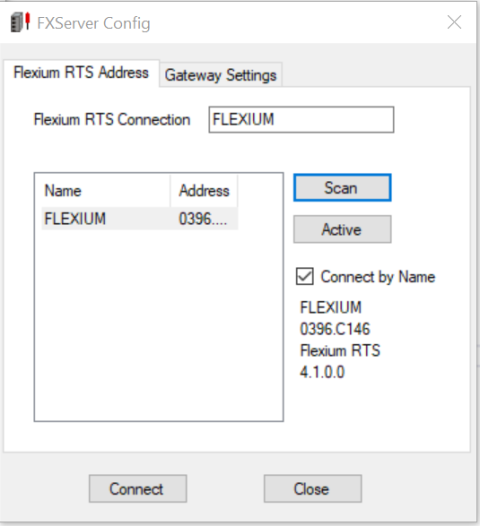
- Input the address of the gateway in the device information file (address tag).
If running HumanOS® directly on the NUM IPC, use
localhost:FxServeras connection address.