Installation on Development Client
Following installation instructions are dedicated for development and test clients using the IoT Designer.
The installer provided by CyberTech Engineering is named in the following way:
HumanOS.IoT.Designer-{os}-{platform}-v{version}-{build-nr}
{os}: Currently, only windows is available (win){platform}: Currently, only x64 platform is supported{version}: HumanOS IoT Designer version{build-nr}: Build number
Example: HumanOS.IoT.Designer-win.x64-v2.2.0-726.exe
Run Installation
-
Download HumanOS IoT Designer from CyberTech Webseite, [https://www.cybertech.swiss/index.php/en/downloads] or get the latest version from our customer share.
-
Run the installation program,
- The installation checks if an older version is installed. If so, it will be removed first.
- The installation files are put to
C:\Program Files (x86)\CyberTech\HumanOS.IoT.Designer - The program data files are located in
C:\ProgramData\CyberTech\HumanOS.IoT.Designer
-
Additionally, the HumanOS TRIAL Runtime can be installed which is included in the designer installation
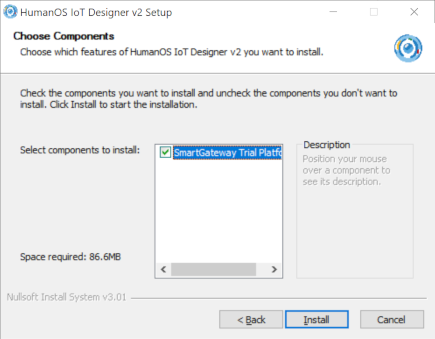
- The installation checks if an older version is installed. If so, it will be removed first.
- The installation files are put to
C:\Program Files (x86)\CyberTech\HumanOS.IoT.Runtimes
-
Install different HumanOS Runtimes, e.g. productive runtimes for Windows x86/x64 or for linux ARM systems.
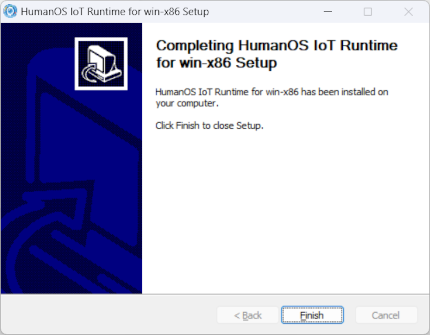
- Get the latest version from our customer share.
- The installation files are put to
C:\Program Files (x86)\CyberTech\HumanOS.IoT.Runtimes
-
Go to Windows Start Menu and start the
HumanOS.IoT.Designer v2out of theCyberTechfolder. -
Import your HumanOS License to the License Management
-
Start HumanOS IoT Dsigner and go to "Portal" - "Manage Licenses"
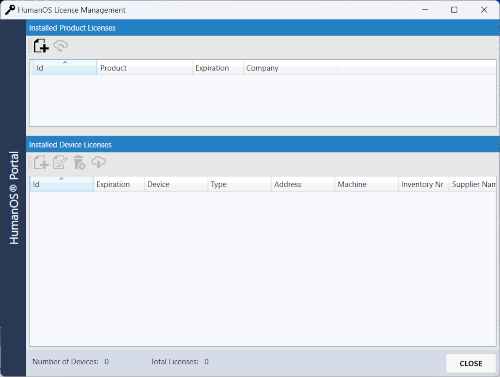
-
Click to button "Add" and select your "HumanOS.lic" license file
-
Click to button "Synchronize" to download existing device licenses, if you have already licenses acquired.
-
-
You are ready to rule the world!
Run UnInstallation
-
Go to the Windows
Program and Featuresor run theUninstall.exeprogram. -
The uninstallation of runtimes checks if a Windows Service ist still using the binaries from the HumanOS Runtime.
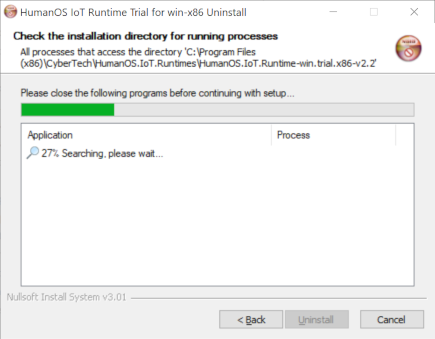
-
The HumanOS IoT Projects are not removed.
Configuration
The HumanOS® IoT Designer is preconfigured.
In some places on the internet, the designer cannot access safely the https://portal.humanos.ch url due to certificate errors. In these cases, you have to set the
IgnoreCertificateErrorssetting in the appsettings.json file:
"HumanOSPortal": {
"Url": "https://portal.humanos.ch",
"IgnoreCertificateErrors": true
},