HumanOS OEE Model
This chapter specifies the CyberTech OEE interface.
This model is based on the HumanOS MDE Model.
Introduction
The main factors influencing the OEE are
- availability
- performance
- quality
The OEE model captures the actual physical measures which can be used to determine the OEE:
- Machine Operation Time: how long was the machine powered on/off.
- Machine setup time
- Job start and end time (actual production time).
- Number of produced parts (good and bad quantity)
OEE, OOE and TEEP
There are three indicators to measure the performance of workplaces:
- OEE (Overall Equipment Effectiveness)
- OOE (Overall Operations Effectiveness)
- TEEP (Total Effective Equipment Performance)
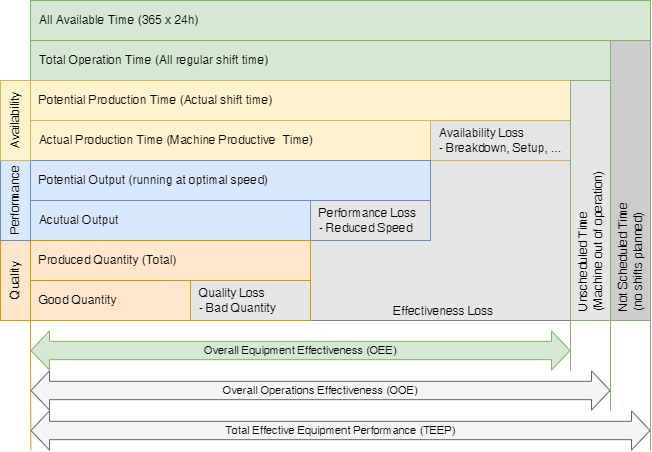
(Source: https://www.oeecoach.com)
Machining States
| Range | Description | Color |
|---|---|---|
| 0 | Not defined state | |
| 1 - 99 | Machine disturbance | Red |
| 100 - 199 | Machine preparation for next job | Blue |
| 200 - 299 | Machine in production | Green |
| 300 - 399 | Machine stopped (logistical reasons) | Yellow |
| 400 - 499 | Machine stopped (maintenance reasons) | Orange |
| 1000 - | Customer specific states | - |
| 900 - 999 | Machine is OFF, Standby or no Connection | Gray |
MachineState Values
| Id | Description | Conditions |
|---|---|---|
| 0 | Not defined state | |
| 1 | Machine has an Alarm (general) | Availability = 1 AND Alarm = 1 |
| 10 | Disturbance material | |
| 30 | Disturbance tools | |
| 40 | Disturbance communication or program transfer | |
| 100 | Machine is in setup or preparation mode | SetupMode = 1 |
| 110 | Machine is in warm up | WarmUp = 1 |
| 200 | Machine is in production | |
| 300 | Machine Production stopped (general) | |
| 310 | Machine Stopped: Reason missing material | |
| 320 | Machine Stopped: Reason missing personal | |
| 330 | Machine Stopped: Reason missing tools | |
| 340 | Machine Stopped: Reason missing documents or nc-program | |
| 400 | Maintenance on machine | |
| 900 | Machine is Off (no Power) | Availability = 0 |
| 910 | Machine is in standby | Availability = 1 AND standby |
DataNodes
The following data nodes must always be present so that a device has a valid OEE interface.
OEEMachineState
General informations:
| Information | Description |
|---|---|
| Content of value | Id of [MachineState values] |
| Group in Device.json | root |
Data Node settings:
| Setting | Value |
|---|---|
| Name | OEEMachineState |
| Data class | Event |
| Data type | System.Int32 |
| Unit | |
| Mandatory data access | read, receive, write |
| Default history access | SamplingRate = 2000, Retention = 8000 |
Mandatory properties:
| Property Name | Data Type | Value | Description |
|---|---|---|---|
| EnableAzureIoT | System.Boolean | true | Enables the datanode for azure IoT client data logger plugin |
| EnableInflux | System.Boolean | true | Enables the datanode for influx database data logger plugin |
| EnableMqtt | System.Boolean | true | Enables the datanode for mqtt data logger plugin |
| EnableRest | System.Boolean | true | Enables the datanode for rest data logger plugin |
| EnableRmq | System.Boolean | true | Enables the datanode for rabbit message queue data logger plugin |
| PortMatchId | System.String | OEEMachineStateType | Processing port match id. |
OEEMachineStateName
General informations:
| Information | Description |
|---|---|
| Content of value | Description of [MachineState values] |
| Group in Device.json | root |
Data Node settings:
| Setting | Value |
|---|---|
| Name | OEEMachineStateName |
| Data class | Event |
| Data type | System.String |
| Unit | |
| Mandatory data access | read, receive, write |
| Default history access | disabled |
Mandatory properties:
| Property Name | Data Type | Value | Description |
|---|---|---|---|
| EnableAzureIoT | System.Boolean | true | Enables the datanode for azure IoT client data logger plugin |
| EnableInflux | System.Boolean | true | Enables the datanode for influx database data logger plugin |
| EnableMqtt | System.Boolean | true | Enables the datanode for mqtt data logger plugin |
| EnableRest | System.Boolean | true | Enables the datanode for rest data logger plugin |
| EnableRmq | System.Boolean | true | Enables the datanode for rabbit message queue data logger plugin |
| PortMatchId | System.String | OEEMachineStateNameType | Processing port match id. |
OEEProductName
General informations:
| Information | Description |
|---|---|
| Content of value | Custom string |
| Group in Device.json | root |
Data Node settings:
| Setting | Value |
|---|---|
| Name | OEEProductName |
| Data class | Event |
| Data type | System.String |
| Unit | |
| Mandatory data access | read, receive, write |
| Default history access | SamplingRate = 2000, Retention = 720 |
Mandatory properties:
| Property Name | Data Type | Value | Description |
|---|---|---|---|
| EnableAzureIoT | System.Boolean | true | Enables the datanode for azure IoT client data logger plugin |
| EnableInflux | System.Boolean | true | Enables the datanode for influx database data logger plugin |
| EnableMqtt | System.Boolean | true | Enables the datanode for mqtt data logger plugin |
| EnableRest | System.Boolean | true | Enables the datanode for rest data logger plugin |
| EnableRmq | System.Boolean | true | Enables the datanode for rabbit message queue data logger plugin |
| PortMatchId | System.String | OEEProductNameType | Processing port match id. |
OEEProductionStep
General informations:
| Information | Description |
|---|---|
| Content of value | Custom string |
| Group in Device.json | root |
Data Node settings:
| Setting | Value |
|---|---|
| Name | OEEProductionStep |
| Data class | Event |
| Data type | System.String |
| Unit | |
| Mandatory data access | read, receive, write |
| Default history access | SamplingRate = 2000, Retention = 720 |
Mandatory properties:
| Property Name | Data Type | Value | Description |
|---|---|---|---|
| EnableAzureIoT | System.Boolean | true | Enables the datanode for azure IoT client data logger plugin |
| EnableInflux | System.Boolean | true | Enables the datanode for influx database data logger plugin |
| EnableMqtt | System.Boolean | true | Enables the datanode for mqtt data logger plugin |
| EnableRest | System.Boolean | true | Enables the datanode for rest data logger plugin |
| EnableRmq | System.Boolean | true | Enables the datanode for rabbit message queue data logger plugin |
| PortMatchId | System.String | OEEProductionStepType | Processing port match id. |
DataProcessors
General informations:
| Information | Description |
|---|---|
| Node type | ProcessingNode |
| Group content | All data and correlation processors. Content of group is free and depends on controller implementation. |
| Group in Device.json | root |
Data Node settings:
| Setting | Value |
|---|---|
| Name | DataProcessors |
| Default history access | disabled |
Mandatory properties:
| Property Name | Data Type | Value | Description |
|---|---|---|---|
| mtc:Ignore | System.Boolean | true | Disables the node for MtConnect |
| opc-ua:Ignore | System.Boolean | true | Disables the node for Opc-Ua |
PortMatchingRule
General informations:
| Information | Description |
|---|---|
| Node type | RuleNode |
| Group content | Port matching rule to connect the ports of the processors with the data nodes. |
| Group in Device.json | root |
Data Node settings:
| Setting | Value |
|---|---|
| Name | PortMatchingRule |
| Default history access | disabled |
Mandatory properties:
| Property Name | Data Type | Value | Description |
|---|---|---|---|
| mtc:Ignore | System.Boolean | true | Disables the node for MtConnect |
| opc-ua:Ignore | System.Boolean | true | Disables the node for Opc-Ua |