Basic Configuration
The basic configuration of HumanOS® Runtime is set in appsettings.json.
The configuration is for console host and windows service likewise.
The configuration file comprises the plugin directories, node space and logging settings.
The appsettings.json file is loaded when Runtime is started. There are the following options for placing this file:
| Priority | Folder | Notes | Variable Name |
|---|---|---|---|
| 1 | any directory | is referenced using the launch parameter -AppSettingsDir=$(PathToTheDir) | $(AppSettingsDir) |
| 2 | working directory | is also named CurrentPath | $(CurrentPath) |
| 3 | installation directory | is also named MainPath | $(MainPath) |
If the variable
$(PathToTheDir)contains any spaces, please add double quotes to the variable:-AppSettingsDir="$(PathToTheDir)".
Changes in this file may cause program crashes or malfunctions. Do not change the settings unless you have professional support.
General App Configuration
The general application config is placed in section "AppConfig". Following attributes are used by the runtime:
| Attribute | Description | Data Type |
|---|---|---|
| CommonAppPath | Path, where the runtime can create files and directories for log files and dump files. The folder must be writable to the user that runs HumanOS® | System.String |
| CertificatePath | File based certificate store | System.String |
| LicensePath | Path of the program and device licenses | System.String |
Example:
{
"AppConfig": {
"CommonAppPath": "$(MainPath)Data\\",
"CertificatePath": "$(MainPath)Certificates\\",
"LicensePath": "$(AppConfig:CommonAppPath)Licenses\\"
}
}
A variable can contain other setting variables from the appsettings.json.
Referenced variables must be used in notation $(<var_name>).
An exception is the $(MainPath) which is set by the application.
The main path points to the path where the server library is located.
Additionally, environment variables can be used with the notation of %<env_variable>%.
Example:
"%PROGRAMDATA%\CyberTech\"
Note, that under Linux folder name are case sensitive and path is constructed with
/. Also, environment variables are not supported.
Overview HumanOS Main Configuration
The main configuration section is called "HumanOS".
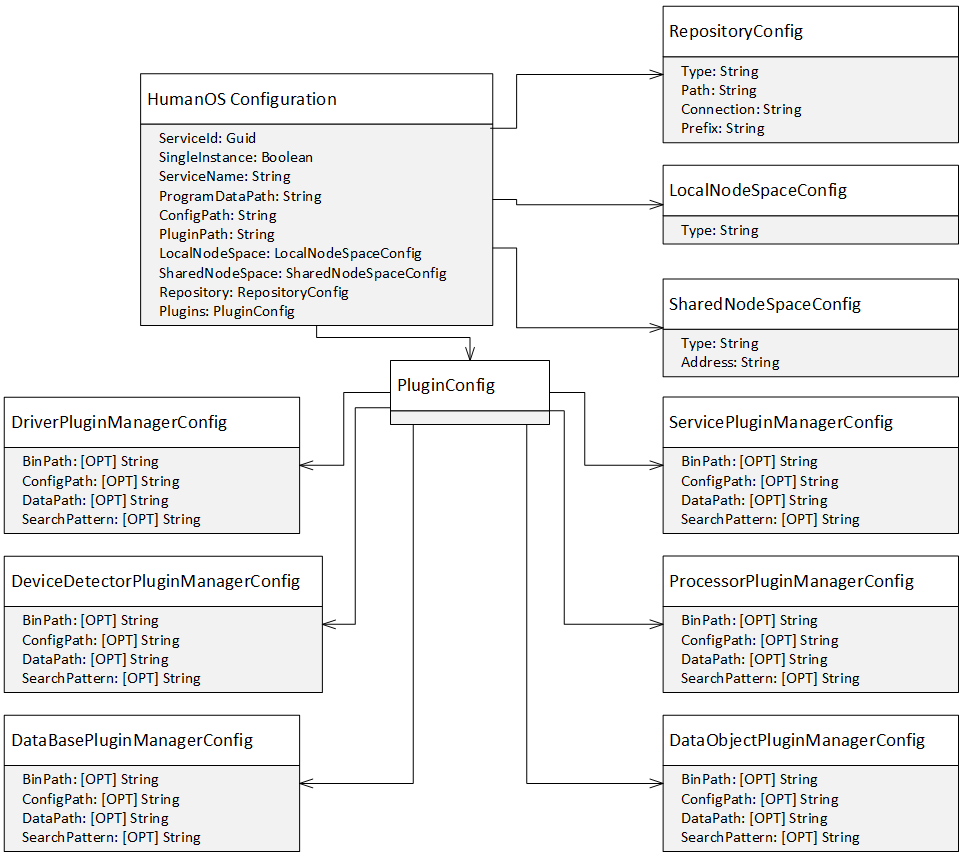
Figure 3: Configuration Model of HumanOS Runtime
| Attribute | Description | Data Type |
|---|---|---|
| ServiceId | Unique Id of the HumanOS® Micro-Service. Important for inter connectivity with shared node space. | System.Guid |
| SingleInstance | True = Prevents the service from having multiple running instances. A valid ServiceId must be specified for this setting to take effect. | System.Boolean |
| ServiceName | Name of the service. Important if monitoring is used. | System.String |
| ServiceEnabled | Flag, if the service is enabled for monitoring. | System.Boolean |
| ProgramDataPath | Path to a folder writeable for users. Typically refers to $(AppConfig:CommonAppPath) | System.String |
| ConfigPath | Path containing the HumanOS® Runtime configuration files, such as scripts and data models. | System.String |
| PluginPath | Path to the plugin binaries. Typically refers to $(MainPath) | System.String |
{
"HumanOS": {
"ServiceId": "{150023F1-2619-450A-A3EA-DF47BE294799}",
"SingleInstance": true,
"ServiceName": "CNC.FANUC.Service",
"ServiceEnabled": true,
"ProgramDataPath": "$(AppConfig:CommonAppPath)",
"ConfigPath": "$(MainPath)Config\\",
"PluginPath": "$(MainPath)"
}
}
Node Space and Repository Configuration
HumanOS® Runtime provides different possibilities for node and data persistence and historization:
- In-memory node space: no persistence (data are kept in RAM)
- Persisting to SQLite database
- Persisting to MySQL or MariaDB
- Persisting to PostgreSQL
The repository configuration must correlate to the local node space configuration. Use
PersistantMemoryNodeSpaceif you want to keep data persistent.
In-Memory Configuration
In-Memory node space is useful to keep the disk storage at low level. All data are kept only in RAM and after the reboot the complete node space is rebuilt.
Use this feature, if:
- No history is needed.
- Only short history is used to reduce the network traffic.
- Problems with persistence of the node space (serialization problems)
{
"HumanOS": {
"LocalNodeSpace": {
"Type": "HumanOS.Kernel.DataModel.Space.TInMemoryNodeSpace, HumanOS.Kernel"
},
"Repository": {
"Type": "",
"Path": "DataRepository\\",
"Connection": "",
"Prefix": "$(HumanOS:ServiceName)"
}
}
}
Persisting to SQLite Database
Often, IoT Gateways require persistent data, but have also the requirement to run on isolated areas. In such settings, the file-based SQLite database is a good approach to store data locally on the edge device.
{
"HumanOS": {
"LocalNodeSpace": {
"Type": "HumanOS.Kernel.DataModel.Space.TPersistantMemoryNodeSpace, HumanOS.Kernel"
},
"Repository": {
"Type": "HumanOS.PeMiL.SQLiteDataBase.TNodeRepository, HumanOS.PeMiL.SQLiteDataBase",
"Path": "DataRepository\\",
"Connection": "",
"Prefix": "$(HumanOS:ServiceName)"
}
}
}
Persisting to Shared Database
To share the data with other HumanOS® Micro-Services, use a shared database like MySQL, MariaDB or PostgreSQL.
Use the "Connection" attribute to specify the database connection. The connection attribute is a standard SQL connection:
server: database host systemport: for MySQL use port 3306database: use the database name created above, e. g.humanosuid: user identification, e. g.humanos.adminpassword: password in clear textSslMode: ssl mode must be "none" for older MySQL databases or MariaDB
Older MySQL databases fail connecting, because the plugin uses by default the SSL mode. Use the SslMode=false option to avoid the failure.
{
"HumanOS": {
"LocalNodeSpace": {
"Type": "HumanOS.Kernel.DataModel.Space.TPersistantMemoryNodeSpace, HumanOS.Kernel"
},
"Repository": {
"Type": "HumanOS.PeMiL.MySQLDataBase.TRepositoryManager, HumanOS.PeMiL.MySQLDataBase",
"Path": "DataRepository\\",
"Connection": "server=localhost;SslMode=none;port=3306;database=mydb;uid=user;password=pw",
"Prefix": "HOS.WebPortal"
}
}
}
Shared Node Space Configuration
The shared node space configuration allows to intercommunicate with other HumanOS® Micro-Services. The communication is managed by a message broker (MQTT or RabbitMQ).
Figure 4: Shared NodeSpace allows to intercommunicate within different Micro-Services
MQTT
The MQTT connection can be configured with different properties. The following properties can be set:
| Parameter | Description | Data Type |
|---|---|---|
| Type | Class type of shared node space hub | System.String |
| Address | IP Address or host name of the message broker | System.String |
| ServerPort | [OPT] Port of the server. Default ports must not be specified (1883 without TLS & 8883 with TLS) | System.Int32 |
| ClientId | [OPT] Mqtt client id -> default is Id of the Publisher | System.String |
| Username | [OPT] Username | System.String |
| Password | [OPT] Password of the user. | System.String |
| CleanSession | [OPT] MQTT Clean Session Flag | System.Boolean |
| TransportLayerSecurity | [OPT] Security settings for encrypted connection. Possible values are: “None”, “Default”, “Ssl2”, “Ssl3”, “Tls”, “Tls11”, “Tls12” | System.String |
| IgnoreServerCertificateErrors | [OPT] Flag to ignore certificate errors.; Ignores chain errors and name mismatches of server certificate. Default value is false. | System.Boolean |
| ClientCaCertificateFile | [OPT] Path to client chain certificate for certificate authentication. Requires a “.crt” file. (Is only used for authentication, not for encrypted connection) | System.String |
| ClientCertificateFile | [OPT] Path to client certificate for certificate authentication. Requires a “.pfx” file (Is only used for authentication, not for encrypted connection) | System.String |
| ClientCertificatePassword | [OPT] Password for the client certificate | System.String |
| NetworkTimeout | [OPT] Timeout in milliseconds [ms] of the network call. This avoids hang-ups if RabbitMQ platform is not reachable. | System.Double |
Example of simple MQTT:
{
"HumanOS": {
"SharedNodeSpace": {
"Type": "HumanOS.PeMiL.MQTTMessageBus.TSharedNodeSpaceHub, HumanOS.PeMiL.MQTTMessageBus",
"Address": "localhost"
}
}
}
Example of complex MQTT:
{
"HumanOS": {
"SharedNodeSpace": {
"Type": "HumanOS.PeMiL.MQTTMessageBus.TSharedNodeSpaceHub, HumanOS.PeMiL.MQTTMessageBus",
"Address": "10.196.24.12",
"ServerPort": 8883,
"Username": "HumanOS",
"Password": "MyPassword",
"TransportLayerSecurity": "Tls12",
"ClientCaCertificateFile": "$(AppConfig:CertificatePath)ca.crt",
"ClientCertificateFile": "$(AppConfig:CertificatePath)client.pfx",
"ClientCertificatePassword": "MyCertPassword"
}
}
}
RabbitMQ
Example RabbitMQ:
{
"HumanOS": {
"SharedNodeSpace": {
"Type": "HumanOS.PeMiL.RmQMessageBus.TSharedNodeSpaceHub, HumanOS.PeMiL.RmQMessageBus",
"Address": "Server=localhost:5672;uid=myuser;pwd=mypassword;vhost=test;"
}
}
}
Plugin Configuration
Currently, there exist five different plugin types. Each one has its own manager setting.
- ServicePluginManager: Managing all service plugins (PeSeL)
- DriverPluginManager: Managing the connectors and drivers (UHAL)
- DeviceDetectorPluginManager: Manages plugins to detect devices (UHAL)
- DataBasePluginManager: Manages the plugins for persistence storage (PeMiL)
- DataObjectPluginManager: Manages all external data objects and entity classes (PeMiL)
- ProcessorPluginManager: Manages external data processors and correlation logic (PeMiL)
Following attributes can be used to configure the plugin manager:
| Attribute | Description | Data Type |
|---|---|---|
| BinPath | Binary path. If not specified, it takes the $(MainPath)as default. | System.String |
| ConfigPath | Configuration path. Default is $(HumanOS:ConfigPath) | System.String |
| UserDataPath | Data path. Default is $(HumanOS.ProgramDataPath) | System.String |
| SearchPattern | Search pattern to select all plugin DLLs. Default is *.* | System.String |
The standard configuration for HumanOS® Runtime is:
{
"HumanOS": {
"Plugins": {
"ServicePluginManager": {
"SearchPattern": "HumanOS.PeSeL.*.dll"
},
"DriverPluginManager": {
"SearchPattern": "HumanOS.UHAL.*.dll"
},
"DeviceDetectorPluginManager": {
"SearchPattern": "HumanOS.UHAL.*.dll"
},
"DataBasePluginManager": {
"SearchPattern": "HumanOS.PeMiL.*.dll"
},
"DataObjectPluginManager": {
"SearchPattern": "HumanOS.PeMiL.*.dll"
},
"ProcessorPluginManager": {
"SearchPattern": "HumanOS.PeMiL.*.dll"
}
}
}
}
Logger Configuration
HumanOS® Runtime uses Serilog to generate log-files. The logger configuration can be placed directly in the appsettings.json file.
Currently following sinks are supported:
- Serilog.Sinks.Console
- Serilog.Sinks.File
Use the manual from Serilog to change the configuration:
- See
https://github.com/serilog/serilog-settings-configuration
Example of a standard logger configuration:
{
"Serilog": {
"Using": [ "Serilog.Sinks.Console", "Serilog.Sinks.File" ],
"MinimumLevel": {
"Default": "Debug",
"Override": {
"Microsoft": "Warning",
"System": "Fatal",
"System.Net.Http.HttpClient": "Information"
}
},
"WriteTo": [
{
"Name": "Console",
"Args": {
"theme": "Serilog.Sinks.SystemConsole.Themes.AnsiConsoleTheme::Code, Serilog.Sinks.Console",
"outputTemplate": "{Timestamp:yyyy-MM-dd HH:mm:ss.fff} [{Level:u3}] {LoggerName}: {Message:lj}{NewLine}{Exception}"
}
},
{
"Name": "Debug"
},
{
"Name": "File",
"Args": {
"outputTemplate": "{Timestamp:yyyy-MM-dd HH:mm:ss.fff zzz} [{Level:u3}] {MachineName}/{Application}/{LoggerName} [{ThreadId}] {SourceContext} {Message:lj} {NewLine}{Exception}",
"path": "$(AppConfig:CommonAppPath)Logs\\HumanOS.IoT.Gateway-.log",
"fileSizeLimitBytes": null,
"rollingInterval": "Day",
"retainedFileCountLimit": "7",
"rollOnFileSizeLimit": "false",
"shared": "true",
"flushToDiskInterval": "00:00:01"
}
}
],
"Enrich": [ "WithMachineName", "WithEnvironmentUserName", "WithThreadId" ],
"Properties": {
"Application": "HumanOS"
}
}
...
}
License Manager Configuration
The section LicenseManager defines how licenses are used when running a HumanOS Runtime.
| Attribute | Description | Data Type |
|---|---|---|
| Source | Following source types can be used:
| System.String |
| Path | Path of the licenses (local or http url). | System.String |
| PersistLicenses | Only for Http source: license files are persisted locally. | System.Boolean |
| IgnoreCertificateErrors | Flag to ignore certificate errors when using HTTPS endpoints with self signed certificates | System.Boolean |
Example
Example shows a LocalFile source for licenses.
"LicenseManager": {
"Source": "LocalFile",
"Path": "$(AppSettingsDir)Licenses\\"
}
Example
Example shows a HTTP source for licenses. Once licenses are received over http endpoint, they are stored locally (PersistLicenses is true).
"LicenseManager": {
"Source": "Http",
"Path": "https://localhost:48081",
"PersistLicenses" : true
}