Introduction
KNX bus driver is part of the HumanOS® Runtime. It allows to integrate KNX topology into the smart platforms.
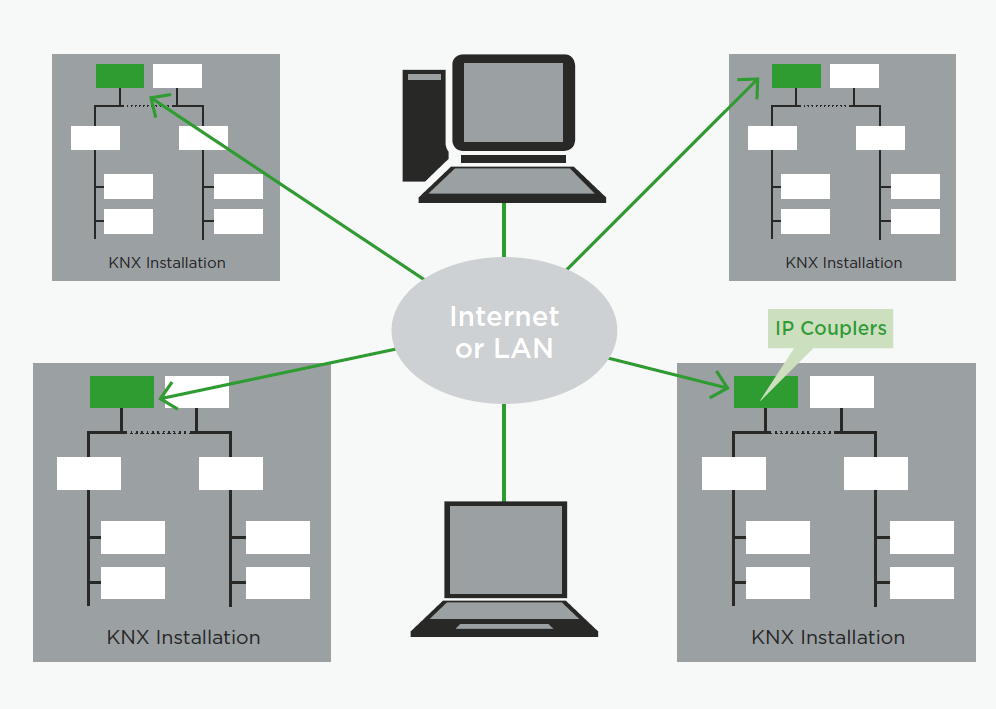
This document explicitly describes the KNX driver. For common description on HumanOS® Runtime, Software Design and device information files, see the [Operation Manual].
Driver Configuration
The driver configuration file is named “settings.json” located in: <install directory>\Config\HumanOS.UHAL.KnxBusDriver\
Example of default device configuration:
{
"Disabled": false,
"Devices": [
{
"MainTaskProcessor": {
"Name": "Main TaskProcessor",
"ProcessingPriority": "Normal",
"MaxSchedulingTimeSlice": 200,
"MinSchedulingTimeSlice": 10
}
}
]
}
Device Information File
Each device information file addresses a IP coupler in a KNX topology. Multiple IP couplers can be integrated in the same HumanOS IoT Gateway instance, each one having its own device description and overlapping KNX device addresses.
In the following example, two IP routers (internal address 1.0.0 and 2.0.0) can be integrated in HumanOS with two separate device information files:
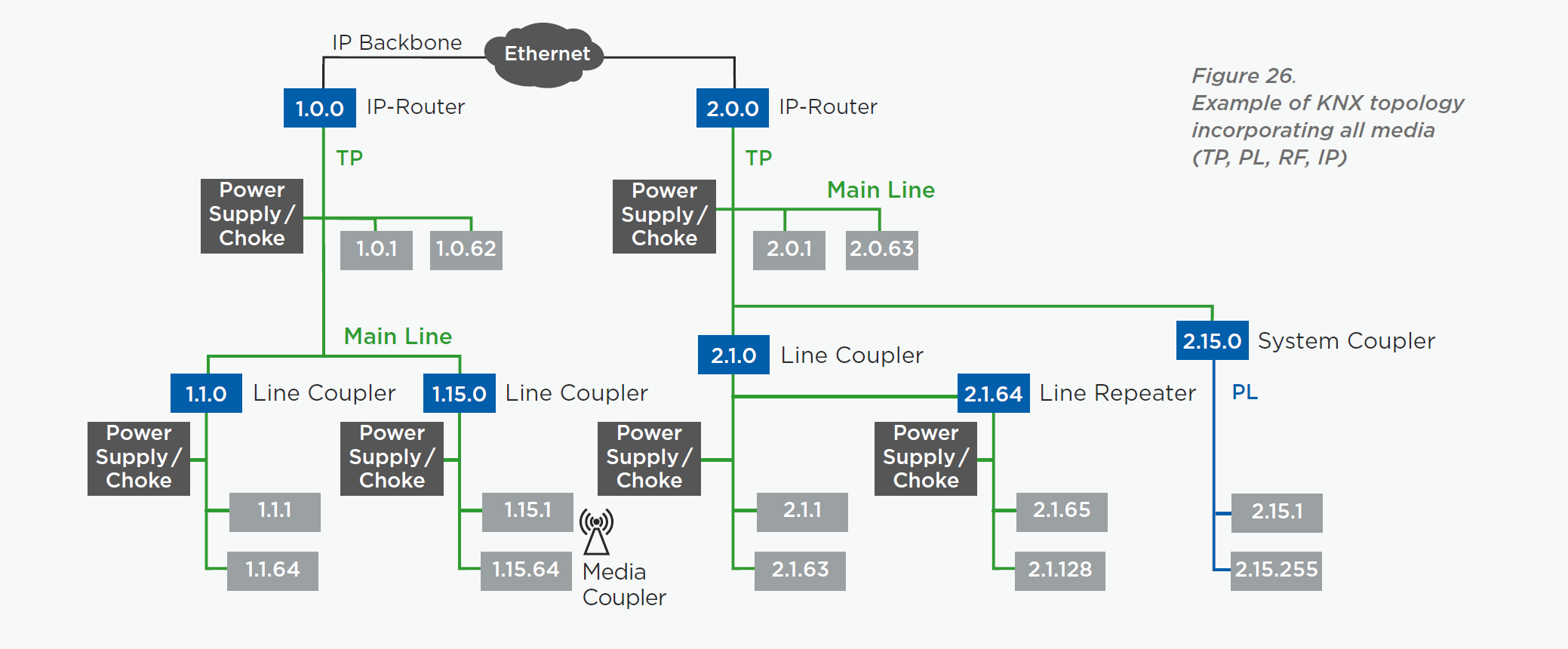
The KNX Bus Driver information file contains
- Data Access Points
- Alarm Sources (AlarmEvent Tasks)
- Commands
Detailed reference for device information files, see the HumanOS Operation Manual chapter “Device Information File”.
Connection Address
Use the Ip-address for KNX IP routers to access them:
| Name | Description | Example |
|---|---|---|
| Ethernet | Connection over ethernet (IP tunneling). The address is {IP-Address}:{port} | 192.168.28.20:3671 |
USB connections are not supported in the current version
Example connecting over KNX ip tunneling:
{
"Name": "BuildingA",
"Id": "3228f878-e1f3-4f62-84af-d9b6b0a18182",
"DriverId": "2C42F493-2FF8-4E59-9A82-FAAC966992CF",
"Address": "192.168.28.20:8271",
"DataNodes": [ ]
}
Commands
Pinging a Device
The command "Knx.PingDevice" can be used to detect if a device is online.
Input Arguments:
| Name | Description | Data Type |
|---|---|---|
| Address | Address of the device, e.g. "1.3.2" | System.String |
Output Argument:
| Name | Description | Data Type |
|---|---|---|
| Result | Flag if ping has been responded. | System.Boolean |
Note that a device - even if it exists - may not be reachable and thus not reported by this method. Reasons for this include:
- Battery-driven devices are not reachable when in energy-saving mode
- When a device is connected to the wrong segment, or when couplers between ETS and the device are not commissioned correctly, the communication across couplers may not work
Example:
{
"Id": "A7AE5AD1-4A42-4425-94FD-966B1A2A21CD",
"Name": "PingDevice",
"Type": "CommandNode",
"Address": "Knx.PingDevice",
"Arguments": [
{
"Name": "Address",
"Type": "Input",
"DataType": "System.String",
"Description": "Device address"
},
{
"Name": "Result",
"Type": "Output",
"DataType": "System.Boolean",
"Description": "Ping return"
}
]
}
Writing Group Values
The command "Knx.WriteGroupValue" allows to write values to a group of devices.
Input Arguments:
| Name | Description | Data Type |
|---|---|---|
| Address | Address of the group, e.g. "1/4/3" | System.String |
| Value | Value to write | System.Byte[] |
Output Argument:
No output. Check the command return state to check if the value has bee written to the device.
Example:
{
"Id": "A7AE5AD1-4A42-4425-94FD-966B1A2A21CD",
"Name": "WriteGroupValue",
"Type": "CommandNode",
"Address": "Knx.WriteGroupValue",
"Arguments": [
{
"Name": "Address",
"Type": "Input",
"DataType": "System.String",
"Description": "Group address"
},
{
"Name": "Value",
"Type": "Input",
"DataType": "System.Byte[]",
"Description": "Data"
}
]
}
Read Group Values
The command "Knx.ReadGroupValue" allows to read values from a group of devices.
Input Arguments:
| Name | Description | Data Type |
|---|---|---|
| Address | Address of the group, e.g. "1/4/3" | System.String |
Output Argument:
| Name | Description | Data Type |
|---|---|---|
| Value | Value from KNX Bus | System.Byte[] |
Example:
{
"Id": "A7AE5AD1-4A42-4425-94FD-966B1A2A21CD",
"Name": "ReadGroupValue",
"Type": "CommandNode",
"Address": "Knx.ReadGroupValue",
"Arguments": [
{
"Name": "Address",
"Type": "Input",
"DataType": "System.String",
"Description": "Group address"
},
{
"Name": "Value",
"Type": "Output",
"DataType": "System.Byte[]",
"Description": "Data from knx"
}
]
}
Memory Addresses
This chapter outlines all possible native addresses. These addresses must be configured within the device configuration.
Format
A native KNX address has following format:
{DeviceAddress}@{MemoryType}.{DataType}:{address}
Device Address
The device address points to the KNX device holding the registers for reading or writing. The KNX device address is made of three bytes:
- Byte 0: Area
- Byte 1: Line
- Byte 2: Address
The plugin supports the string notation: <Byte0>.<Byte1>.<Byte2>
Example to read 10 bytes out of memory register 0x4000 from device 1.1.1:
1.1.1@Memory.Uint8[10]:4000
Some reading or writing supports also the group address format, e.g. 1/2/9.
1/2/9@Group.Uint8:0
Data Types
Each memory is natively read as byte-array. However, the byte array can be converted to other primitive data types. Memory reading supports following data types:
| Data Type | Description |
|---|---|
| Bool | 1-bit value |
| Uint8 | 8-bit unsigned integer |
| Uint16 | 16-bit unsigned integer |
| Uint32 | 32-bit unsigned integer |
| Uint64 | 64-bit unsigned integer |
| Int8 | 8-bit signed integer |
| Int16 | 16-bit signed integer |
| Int32 | 32-bit signed integer |
| Int64 | 64-bit signed integer |
| Float32 | 32-bit floating point number |
| Float64 | 64-bit floating point number |
For each data type can also be declared as an array, e.g. Uint32[100] declares an array of 100 32-bit values.
Reading System Variables
| Address | Description | DataType |
|---|---|---|
Global@System.Bool:Available | Available flag. 0 = Connection offline, 1 = online | System.Boolean |
Global@System.Int32:SignalOfLife | Signal of Life; Alternates in 1 Hz if connection is online | System.Int32 |
Reading Memory
The memory of a KNX device can be read. There exist following memory types:
Memory Types
| Memory Type | Description |
|---|---|
| Memory | Default memory of device (readonly) |
| RouterMemory | Router memory of device (readonly) |
| RoutingTableMemory | Routing table memory (readonly) |
| UserMemory | User memory of the device (readonly) |
Example reading user memory:
{
"Id": "A3C14B6D-9365-494E-BE12-72435C18EAAC",
"Name": "UserMemory1",
"DataClass": "Event",
"DataType": "System.Int32",
"Address": "1.1.1@UserMemory.Int32:8112",
"Access": {
"Read": true,
"Receive": true
}
}
Reading and Writing Properties
Properties of KNX devices can be individually read or written.
| Memory Type | Description |
|---|---|
| Property | Reads or writes a property value |
Simple Property
The property address contains {ObjectIndex}:{PropertyId}
Example reading/writing a property 9 from object 12:
1.1.1@Property.Int32:12:9
Example:
{
"Id": "5726E1AF-DA14-43B3-A971-57FBA302C2F6",
"Name": "Property_X",
"DataClass": "Event",
"DataType": "System.Int32",
"Address": "1.1.1@Property.Int32:2:8",
"Access": {
"Read": true,
"Receive": true,
"Write" : true
}
}
Array Properties
To read array properties, additional offset information must be added to the address.
The property address contains {ObjectIndex}:{PropertyId}:{Offset}
Example reading a property 9 from object 12. The property is read as an array of 12 bytes and an offset of 5 bytes in the original array in the device register.
1.1.1@Property.Uint8[12]:12:9:5
Example reading two Uint32 values with offset 0
1.1.1@Property.Uint32[2]:12:9:0
NOTE: The element length depends directly on the data type byte size. For instance, Uint32 automatically uses element length of 4 bytes.
Example:
{
"Id": "115E2C45-63AE-4763-9EAB-8D5EF02DB97D",
"Name": "Property_A",
"DataClass": "Event",
"DataType": "System.Byte[]",
"Address": "1.1.1@Property.Uint8[4]:1:7:0",
"Access": {
"Read": true,
"Receive": true
}
}
Reading or Writing Group Values
The drivers supports to read and write values from groups.
| Memory Type | Description |
|---|---|
| Group | Reads or writes a group values |
Use commands
Knx.WriteGroupValueorKnx.ReadGroupValuefor flexible writing or reading values.
Example
{
"Id": "93DEE416-DF8C-4F89-8BCE-EB21EF4963A9",
"Name": "GroupValue",
"DataClass": "Event",
"DataType": "System.Byte",
"Address": "1/2/3@Group.Uint8:0",
"Access": {
"Read": true,
"Receive": true
}
}