Introduction
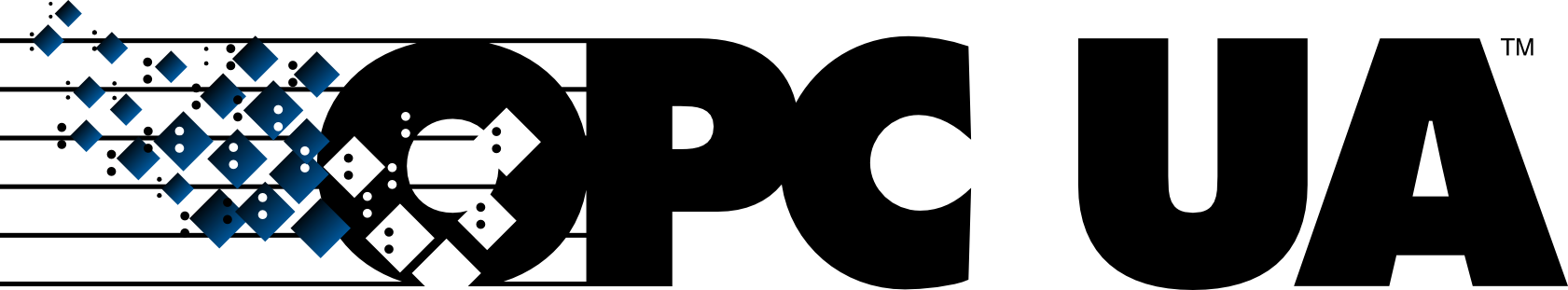
The HumanOS® OPC-UA Control Driver is used to access, steer, and manage devices based on OPC-UA protocol.
Driver Configuration
Additional client configurations are not needed for this connector. All settings are put directly into the device information file.
The device driver puts different data to the folder Config\HumanOS.UHAL.OpcUaControl.
- Log: log files when activating trace log
- CertificateStore: certificates (auto generated, trusted, issuer, rejected)
Device Information
The device information is an XML file specifying the access and commands of an OPC-UA-Device.
Header
The header of the device information declares the
- Device id
- Driver id (always
{F022EE3C-A2A5-428A-B588-46ABACAE39EE}) - Base URL as the address, including
opc.tcp://
Additional properties help to configure the client-server connection.
| Name | Description | Data Type |
|---|---|---|
opc:SecuritySelection | Security protocol selection of the endpoints: (None: no security requested (default); BestAvailable: select the best available security) | System.String |
opc:CertificateHandling | Handling of server certificates: (Strict: only trusted certificates allowed (default); AcceptAll: do not check the certificates) | System.String |
opc:StoreType | Specifies the store type, either 'Directory' or 'Windows', if left empty the 'Directory' type is taken | System.String |
opc:CertificatePath | Specifies the certificate path depending on the store type, see HumanOS® OpcUaServer manual for configuration. | System.String |
opc:CertificateTrustedPath | For StoreType Windows: Specifies path to trusted certificates. | System.String |
opc:CertificateIssuerPath | For StoreType Windows: Specifies path to issuer certificates. | System.String |
opc:CertificateRejectedPath | For StoreType Windows: Specifies path to rejected certificates. | System.String |
opc:CertificateSubject | For StoreType Windows: Specifies the application certificate subject name e.g. CN=servercert/O=myorg/DC=myhost | System.String |
opc:AutoGenerateClientCertificate | Automatically generates a client application certificate for the connecting device client. Default is false. | System.Boolean |
UserName | [opt] Username to login. Used to authenticate with username and password. | System.String |
Password | [opt] Password of the user. Used to authenticate with username and password. | System.String |
opc:ClientCertificate | [opt] Client certificate for authentication. Name of certificate (filename or subject name in windows store) | System.String |
opc:ClientCertificatePassword | [opt] Client certificate password unused for authentication. Optional password. | System.String |
opc:EnableTraceLog | [opt] Enabling the trace logger of the UaClient | System.Boolean |
Example with basic authentication and no secure connection
{
"Name": "SiemensOpcUaControl",
"Id": "6ae9da3f-4606-4c78-9eb3-aa70cebcb571",
"DriverId": "F022EE3C-A2A5-428A-B588-46ABACAE39EE",
"Address": "opc.tcp://localhost:48050",
"Properties": [
{
"Name": "UserName",
"Value": "Guest"
},
{
"Name": "Password",
"Value": "Guest"
},
{
"Name": "opc:SecuritySelection",
"Value": "None"
},
{
"Name": "opc:CertificateHandling",
"Value": "AcceptAll"
}
]
}
Example with store based certificate secure connection
{
"Name": "SiemensOpcUaControl",
"Id": "6ae9da3f-4606-4c78-9eb3-aa70cebcb571",
"DriverId": "F022EE3C-A2A5-428A-B588-46ABACAE39EE",
"Address": "opc.tcp://localhost:48050",
"Properties": [
{
"Name": "opc:CertificateHandling",
"DataType": "System.String",
"Value": "Strict"
},
{
"Name": "opc:StoreType",
"DataType": "System.String",
"Value": "Windows"
},
{
"Name": "opc:CertificatePath",
"DataType": "System.String",
"Value": "LocalMachine\\My"
},
{
"Name": "opc:CertificateTrustedPath",
"DataType": "System.String",
"Value": "LocalMachine\\Trust"
},
{
"Name": "opc:CertificateIssuerPath",
"DataType": "System.String",
"Value": "LocalMachine\\Root"
},
{
"Name": "opc:CertificateRejectedPath",
"DataType": "System.String",
"Value": "LocalMachine\\Disallowed"
},
{
"Name": "opc:CertificateSubject",
"DataType": "System.String",
"Value": "CN=MyCert/O=myorg/DC=myhost"
},
{
"Name": "opc:SecuritySelection",
"DataType": "System.String",
"Value": "BestAvailable"
}
]
}
Remember that some locations in 'LocalMachine' require UAC priviledges and therefore can only be accessed if the software runs in an elevated context or the permissions are set correctly on the private key. If e.g. the error 'One or more errors occurred. (Keyset does not exist)' is thrown, this means that either the keyset really doesnt exist, or the permission is not sufficient. To set the permission open certlm, navigate to the certificate, right click on it -> all tasks -> manage private keys and add the user or usergroup with read permission. Remember that locations like 'LocalMachine\Root' cannot be permission edited.
Data Access
The connector supports the data access of OPC-UA server.
| Name | Description | Data Type |
|---|---|---|
| Id | Id of the data access point | System.Guid |
| Name | Name of the item | System.String |
| Address | OPC-UA node id; Examples: (ns=2;g={13BB68D0-3B8E-42B9-A5BC-993E5B0D49A8}, ns=2;s=myItemIdentifier) | System.String |
| AccessMode | Read, write or callback flags |
Additional OPC-UA properties
| Name | Description | Data Type |
|---|---|---|
opc:SubscriptionId | Id of the subscription: (MED: Medium speed (default); FAST: Fast speed; SLOW: Slow speed) | System.String |
{
"Id": "1bd0e8c5-1b1f-4018-b1a3-4684cfb221de",
"Name": "X-Position Absolute",
"DataType": "System.Double",
"DataClass": "Stream",
"Unit": "mm",
"Address": "ns=2;g={13BB68D0-3B8E-42B9-A5BC-993E5B0D49A8}",
"Access": {
"Read": true,
"Receive": true
},
"HistoryMode": {
"Retention": 1,
"SampleRate": 2000,
},
"Properties": [
{
"Name": "opc:SubscriptionId",
"Value": "MED"
}
]
}
Special Data Nodes
There are special data nodes, provided by the OPC-UA client to outside consumers:
Available: Provides an available flag indicating if the client has a valid connection to the server:
Address:ns=2;s=opc:AvailableSignalOfLife: A toggle life bit indicating if the client has a valid an life connection to the server
Address:ns=2;s=opc:SignalOfLife
Alarm and Event Access
Alarm and condition module of OPC-UA server can be accessed using the alarm event source info.
The address is the node id of the main object providing A&C.
{
"AlarmEventPool": {
"Id": "FA1611AB-B6C9-4FF4-B34D-BF35E6A44232",
"Name": "AlarmEventPool",
"Tasks": [
{
"Id": "E669AF07-0991-4A40-A7A4-9D2B2B881D07",
"Name": "Standard Messages",
"Address": "ns=2;g={ece37fdf-4862-4543-af23-48ffdb8203c7}"
}
],
"HistoryMode": {
"Retention": 1,
"SampleRate": 1000
}
}
}
OEM Message Mapping
The driver supports PLC alarms by mapping source. It is possible to declare multiple alarm sources (tasks) for one alarm address (pool).
As source address only System.Byte[] is allowed.
This example shows three alarm sources with a mapping file:
"AlarmEventPool": {
"Id": "FA1611AB-B6C9-4FF4-B34D-BF35E6A44232",
"Name": "AlarmEventPool",
"Tasks": [
{
"Id": "66d0a44d-83e8-494d-9e15-5af16df60d55",
"Name": "Alarm Messages",
"Address": "OEMAlarmEvent",
"Properties": [
{
"Name": "MessageMappingFile",
"Value": "OEMBitMessages.json"
},
{
"Name": "MessageCount",
"Value": 8,
"DataType": "System.Int32"
},
{
"Name": "SourceName",
"Value": "OpcUa",
"DataType": "System.String"
},
{
"Name": "StartAddress",
"Value": "ns=2;s=Demo.Static.Arrays.Byte"
},
{
"Name": "MessageFormat",
"Value": "BitMessage"
},
{
"Name": "Message:Type",
"Value": "Raise"
}
]
}
]
}
| Accessor | Description |
|---|---|
| Id | Unique Id for each task |
| Name | A name for the task |
| Address | Alarm address (pool) |
| Property MessageMappingFile | The mapping file to load (copy to .\Config\HumanOS.UHAL.OpcUaControl\) |
| Property MessageCount | Amount of messages which are mapped (depends on the Property MessageFormat) |
| Property StartAddress | The corresponding source address with offset and length (depends on the Property MessageFormat) |
| Property MessageFormat | BitMessage or Channel32Message |
| Property Message:Type | Type of each message that occurs from this source |
A property which starts with Message: is attached as property to the alarm item (e.g. message) which means additional fields are added with this data and can be used later on.
Mapping means, the alarms and events are defined by the data given and not the data that the alarm source provides.
The mapping source must either be of type JSON and must be structured like this example:
{
"Messages": [
{
"Id": 0,
"AlarmType": "Alarm",
"OemId": "Alarm 1",
"Text": "PU Sammelfehler",
"Properties": [
{
"Name": "MyProperty",
"Value": "Some other info"
},
{
"Name": "EnableRmq",
"Value": "1"
},
{
"Name": "EnableRest",
"Value": "0"
}
]
}
]
}
| Accessor | Description |
|---|---|
| Id | Specifies the bit number (absolute) |
| AlarmType | Specifies the Alarm type, see Alarm Types in Alarm and Event Source in the Operation manual |
| OemId | The Condition name of the alarm or event |
| Text | Specifies the message |
| Properties | Specify properties which are attached to this alarm or event and can later be accessed |
Properties:Name | Property name |
Properties:Value | Property value |
Generic Command Access
The command module of OPC-UA server can be accessed using the command info structure.
The command address is made of two node ids. The "@"-sign separates the two ids.
Example: {<object_id>}"@"{<command_id}
Example:
{
"Id": "D2DFA580-E5C6-4E49-A845-2C9C902899F7",
"Name": "ReadValue",
"Type": "CommandNode",
"Address": "{ns=2;g={ECE37FDF-4862-4543-AF23-48FFDB8203C7}}@{ns=2;g={0012A45C-E9FD-471E-8AD3-8BB85A33B186}}",
"Arguments": [
{
"Name": "Address",
"DataType": "System.String",
"Type": "Input"
},
{
"Name": "Value",
"DataType": "System.String",
"Type": "Output"
}
]
}
Special Command Access
The OPC-UA control provides following special commands:
opc:WriteData: Writes data to an OPC-UA data nodeopc:ReadData: Reads data from an OPC-UA data node
WriteData
opc:WriteData uses following arguments:
| Name | Description | Data Type |
|---|---|---|
| Address | Address to write data to a data node | System.String |
| DataType | Data type of the OPC-UA data node | System.String |
| Value | Value to write | System.String |
Example:
{
"Id": "{30A53102-6737-4A3E-9514-047B938F78A6}",
"Name": "WriteData",
"Type": "CommandNode",
"Address": "opc:WriteData",
"Arguments": [
{
"Name": "Address",
"DataType": "System.String",
"Type": "Input"
},
{
"Name": "DataType",
"DataType": "System.String",
"Type": "Input"
},
{
"Name": "Value",
"DataType": "System.String",
"Type": "Input"
}
]
}
ReadData
opc:ReadData uses following arguments:
| Name | Description | Data Type |
|---|---|---|
| Address | Address to write data to a data node | System.String |
Output argument is:
| Name | Description | Data Type |
|---|---|---|
| Value | Value from the DataNode | System.String |
Example:
{
"Id": "{48060B81-17B8-477C-9CC9-1B0858465780}",
"Name": "ReadData",
"Type": "CommandNode",
"Address": "opc:ReadData",
"Arguments": [
{
"Name": "Address",
"DataType": "System.String",
"Type": "Input"
},
{
"Name": "Value",
"DataType": "System.String",
"Type": "Output"
}
]
}