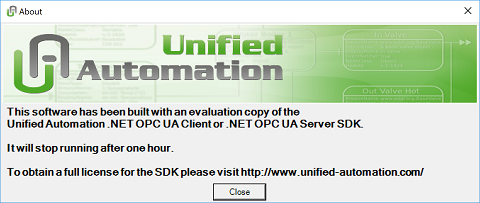OPC-UA Server Configuration
The OPC-UA configuration is stored in a configuration file
.\Config\HumanOS.PeSeL.OPCUAServer\settings.json.
Server Configuration
Only one OPC-UA server can be configured. All settings are inside the "ServiceInstance"-node:
| Attribute | Description | Data Type |
|---|---|---|
| Id | The Id attribute defines the group-node of the OPC-UA server. This Id is used within service rules to connect the OPC-UA server with devices. | System.Guid |
Following sub nodes describe the OPC-UA settings:
| Attribute | Description | Data Type |
|---|---|---|
| Port | Binding port of the OPC-UA endpoints. Default is 4840. | System.Int32 |
| Name | Name of the OPC-UA server (used in certificates) | System.String |
| ServerUri | URI of the server (used in certificates) | System.String |
| EnableTraceLog | [opt] Flag, if the trace log is active. The log is put to the folder $(AppConfig:CommonAppPath)\HumanOS.PeSeL.OPCUAServer\log | System.Boolean |
| DisableAnonymous | [opt] Disables the anonymous authentication procedure, default is false | System.Boolean |
| DisableBasicNoSecurity | [opt] Disables the no-security endpoint, default is false | System.Boolean |
| CertificatePath | [opt] Specifies the certificate path depending on the store type. Default path for directory is Config\HumanOS.PeSeL.OPCUAServer\CertificateStores. | System.String |
| CertificateTrustedPath | [opt] Specifies path to trusted certificates, only applies when store type 'Windows' is active. | System.String |
| CertificateIssuerPath | [opt] Specifies path to issuer certificates, only applies when store type 'Windows' is active. | System.String |
| CertificateRejectedPath | [opt] Specifies path to rejected certificates, only applies when store type 'Windows' is active. | System.String |
| CertificateSubject | [opt] Specifies the certificate subject name e.g. CN=servercert/O=myorg/DC=myhost (only for store type 'Windows') | System.String |
| StoreType | [opt] Specifies the store type, either 'Directory' or 'Windows', if left empty the 'Directory' type is taken | System.String |
NOTE
The certificate file type is expected to be .pfx.
Service Rule
A service rule is needed to bind the OPC-UA server to different UHAL devices.
The service rule can be configured directly in the settings.json file.
- More information on service rules, see Operation Manual.
Trial Version
A popup window appears when running HumanOS® SmartGateway Trial version. The OPC-UA server is functional only for one hour.