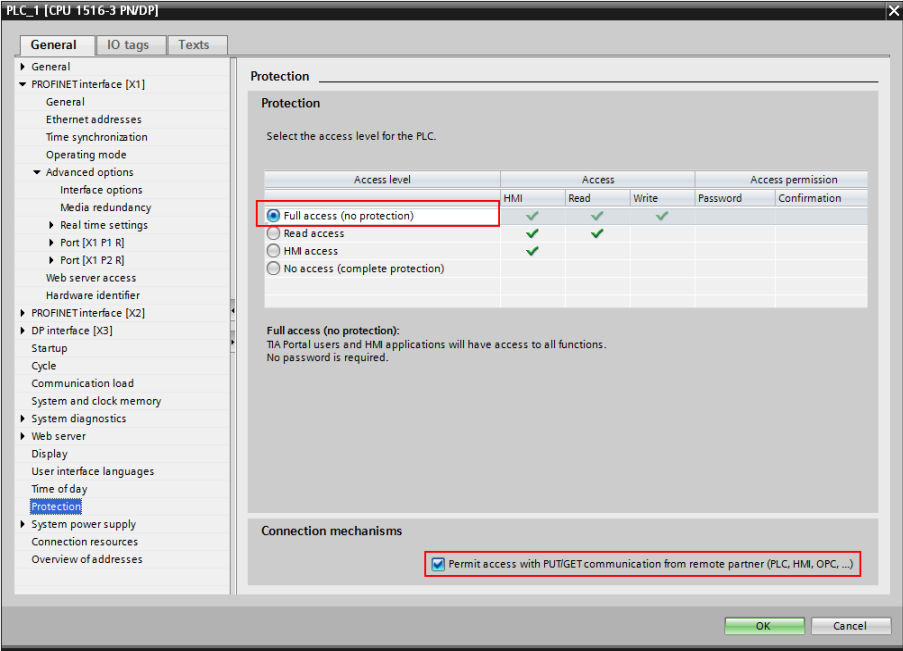Siemens S7 Good To Know
Troubleshooting
Q: Why cant I connect to the PLC?
A: Check if pinging of the specified Endpoint is possible and if the Endpoint is supported.
It is also possible that the PLC has no left over free ISO-on-TCP connections. See the specific manufacturer manual for checking the maximum possible connections.
S7 1200/1500 Notes
An external equipment can access to S71200/1500 CPU using the S7 "base" protocol, only working as an HMI, i.e. only basic data transfer are allowed.
All other PG operations (control/directory/etc..) must follow the extended protocol, not (yet) covered by Snap7.
Particularly to access a DB in S71500 some additional setting plc-side are needed.
1. Only global DBs can be accessed. 2. The optimized block access must be turned off. 3. The access level must be "full" and the "connection mechanism" must allow GET/PUT.
Let's see these settings in TIA Portal V12
DB property
Select the DB in the left pane under "Program blocks" and press Alt-Enter (or in the contextual menu select "Properties...")
Uncheck Optimized block access, by default it's checked.
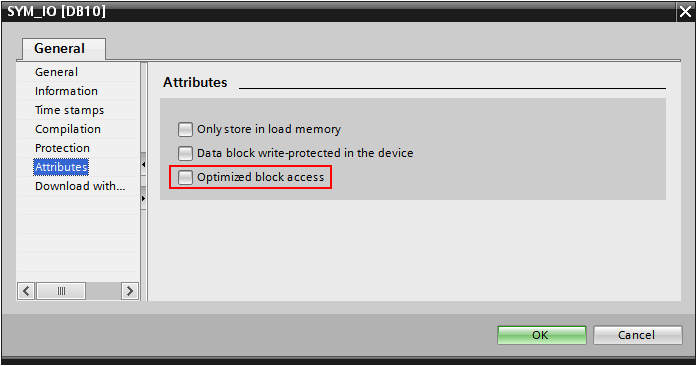
Protection
Select the CPU project in the left pane and press Alt-Enter (or in the contextual menu select "Properties...")
In the item Protection, select "Full access" and Check "Permit access with PUT/GET ...." as in figure.